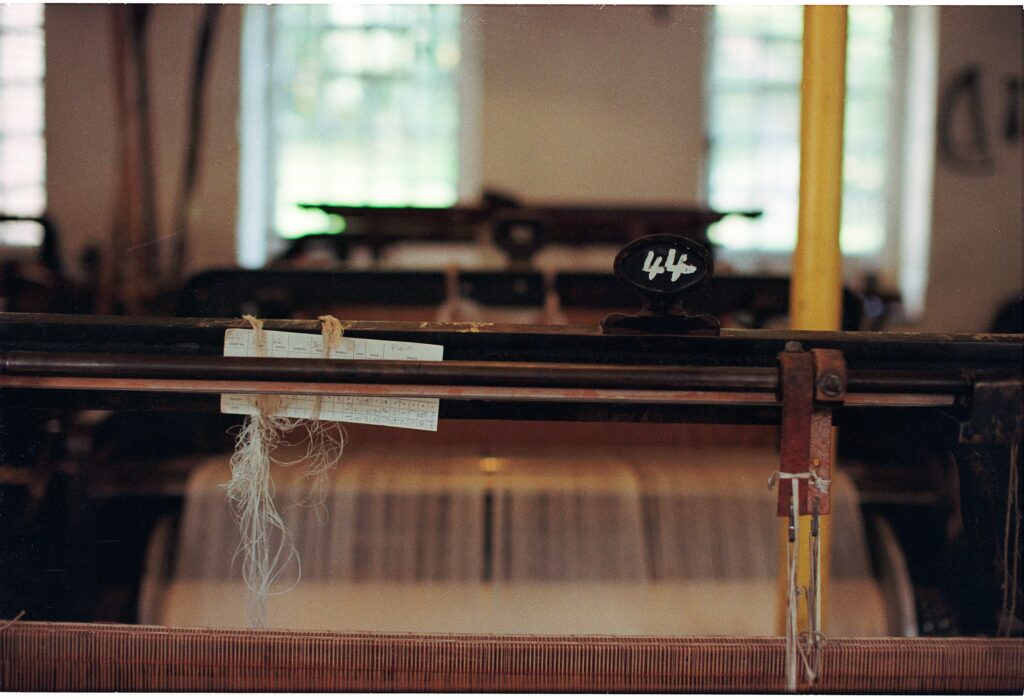Hardware and Software Essentials for Digital Artists
Creating high-quality digital art isn’t just about talent and creativity—it’s also about having the right tools in your corner. From tablets to software, every element plays a role in streamlining your workflow and optimizing results.
Hardware Breakdown
When it comes to hardware, you don’t need to overspend—but you do need to choose wisely. Here’s what to know:
Drawing Tablets
- Wacom: Known for industry-standard precision and build quality. Best suited for professionals or serious hobbyists.
- Huion: Affordable with solid performance. A great middle-ground for intermediate creators.
- XP-Pen: Budget-friendly with surprisingly strong feature sets. Ideal for beginners or those testing the waters.
Styluses and Pressure Sensitivity
The feel of the stylus can dramatically affect your control over brush strokes and detail.
- Look for pens with at least 2,048 levels of pressure sensitivity
- Consider tilt recognition if you prefer textured shading and dynamic lines
- Comfort and ergonomics matter in long sessions
Computers and Rendering Capabilities
Smooth rendering and efficient multitasking rely on solid performance specs:
- Aim for at least 16GB of RAM for graphics-heavy projects
- SSD storage reduces loading times and speeds up your workflow
- A high-resolution monitor (QHD or 4K) helps with detail accuracy and color calibration
Software Showdown
Picking the right digital art software depends on your creative needs, budget, and workflow preferences.
Top-Tier Applications
- Adobe Photoshop: Excellent for photo editing, detailed painting, and all-purpose creation. Subscription-based.
- Procreate: Tablet-exclusive with a fluid interface and intuitive design. Ideal for sketching and quick illustration on the go.
- Clip Studio Paint: A favorite among comic and manga artists for frame-by-frame control and custom brushes.
Budget-Friendly and Open-Source Options
- Krita: Open-source software packed with professional features including brush stabilizers and animation support.
- MediBang Paint: Free and lightweight with cloud syncing. Great for beginners or tight workflows on a budget.
By mixing the right hardware with cost-effective and powerful software, creators can build a digital art setup that fits their goals without blowing the budget.
Artists across almost every medium are leaning harder into digital. The reason is simple: it’s faster, more forgiving, and infinitely more flexible than traditional tools. Instead of waiting hours for paint to dry or committing to a single brushstroke, creatives can now experiment, undo, and redo without losing momentum. This shift doesn’t mean the old ways are dead—it just means they’ve evolved.
Concept artists are using digital platforms to iterate quickly. Illustrators are blending pen-and-paper textures with sleek digital finishes. Textile designers are drafting patterns and color studies in cloud-based tools before ever touching fabric. The real magic lies in how these mediums mix. You still see the influence of charcoal, ink washes, and embroidery stitches—but they’re rendered through styluses and layer masks.
The move to digital isn’t about ditching tradition. It’s about giving yourself more room to explore. For creators trying to live between heritage and innovation, this hybrid approach has become the new normal.
Related read: Textile Art Techniques That Contemporary Artists Swear By
AI Is Speeding Up Workflow Without Replacing Humans
The tools are getting smarter, but they’re not making creators obsolete. In fact, AI is freeing vloggers up to double down on what they do best—creating. Generative tech now handles everything from rough-edit cuts to thumbnail A/B testing. Script suggestions, SEO prompts, research summaries—those are increasingly handled by machines. But the core parts, like tone, pacing, and personality, are still firmly in human hands.
Top creators are using AI to cut down busywork. Automating captions, transcriptions, and even researching trends lets them focus on story and execution. The trick is choosing what to automate and what to protect. Voice and authenticity need to stay untouched. For now, that balance is holding.
What we’re seeing is a shift, not a replacement. Creators who embrace these tools without letting them take the wheel are moving faster and staying sharper. The work gets lighter, but the original spark is still very much required.
Smarter Workflow, Cleaner Projects
Creating high-quality vlogs consistently requires more than just creativity—it demands a streamlined, repeatable process. This is especially true when working with assets like thumbnails, overlays, and editing templates. Efficiency isn’t just about speed; it’s about reducing mental friction so you can focus on making better content.
Plan Before You Produce
Effective content doesn’t start in the editing timeline—it starts with prep. Establishing a visual direction and gathering references early saves hours later.
- Collect visuals, style cues, and inspiration before you begin
- Sketch or outline thumbnail concepts up front
- Plan for flexibility to avoid reworking at the last minute
Use Non-Destructive Editing Techniques
Professional creators maintain editable workflows that allow for changes without starting from scratch. Use tools built for flexibility:
- Leverage adjustment layers instead of permanent edits
- Use clipping masks to keep effects locked within boundaries
- Keep original assets intact in separate layers
Organize Like a Pro
Smart file management isn’t glamorous, but it’s essential. A clear naming convention and structured file system can save you countless headaches.
- Use consistent layer names like “captionlabel” or “colorgrade_layer”
- Group related layers and collapse when not in use
- Keep backup copies in dated folders for easy revert and reference
Master Shortcuts to Save Hours Over Time
Speed is strategy. Keyboard shortcuts and templated actions can cut down production time significantly.
- Learn essential shortcuts for your editing software
- Automate common tasks like exporting formats or resizing
- Use macro tools or software presets to reduce manual steps
Tame the Feedback Loop
No project is complete without feedback—but it doesn’t have to be chaotic.
- Use version control naming (ex. v1, v2final, v2finalFINAL)
- Collect comments in one place (collab tools, shared docs, or PDFs)
- Plan for revision rounds ahead of time to manage expectations
A better workflow isn’t just about cleanliness—it’s about creating the mental space needed to innovate, adapt, and deliver better content at scale.
Even the best tools can’t save bad habits. A common pitfall among creators in 2024 is overblending visuals to the point of looking muddy. In an effort to create soft, cinematic looks, some vloggers blur shadows, highlights, and colors into a flat mess. Clarity matters. Let your footage breathe.
The same goes for effects. Transitions, filters, motion graphics — they’re cool until they overpower the story. Relying too heavily on visual gimmicks makes content feel synthetic and hard to connect with. Use effects to support the message, not distract from it.
Also, the basics still apply. You can’t fix bad composition or broken anatomy with editing tricks. Whether it’s framing a shot or drawing a character, fundamentals like balance, proportion, and intent should guide every decision. Trends change, algorithms shift, but core skills always hold up.
Improving as a digital artist isn’t about chasing perfection. It’s about building habits that keep your skills sharp and your creativity flowing. One of the simplest strategies? Daily prompts and timed studies. Even 20 minutes a day staring down a blank canvas teaches more than passively swiping through inspiration.
It also helps to learn from the greats—both old-school illustrators and modern-day digital masters. Breaking down their techniques, compositions, and color choices gives you a visual vocabulary with real impact. Don’t just scroll past their work. Slow down, analyze, and try to replicate styles piece by piece.
Next, don’t create in a vacuum. Join online art communities where you can post, get feedback, and actually hear when something’s working (or isn’t). A supportive critique circle can push you more than a thousand likes ever will.
Finally, invest in learning. You don’t need a degree, but you do need direction. Online courses, livestream demos, and mentorships can help you leapfrog generic advice and develop your own workflow faster. The only rule is to keep learning actively—not just watching, but practicing while you do.
Digital painting isn’t just a flash-in-the-pan trend. It’s grown into a full-blown discipline that demands the same time, craft, and patience as any traditional medium. The tools have evolved—tablets, styluses, pressure sensitivity, brush engines—but none of them replace the fundamentals. Line, light, color, and form still rule.
If you’re serious about it, mastery of your tools is a must. Not just knowing how to use them, but knowing when and why. You’re not just clicking buttons. You’re shaping light, emotion, and story. That takes time, trial, and a ton of messed-up layers.
Stay curious. Experiment with new workflows. Borrow from animation, comics, even photography. It’s about building a visual voice that people recognize instantly. And that only comes with showing up, messing up, and pushing through anyway.